Update Alert!
Hit by a blue screen of death on your Windows machine today? You’re far from alone. A rogue update from CrowdStrike has sparked a global tech crisis, paralyzing everything from airports to Arby’s. Dive into the chaos, find out which operating systems & security setups to steer clear of, & why updates can secretly sabotage your system. youtu.be/4yDm6xNeYas?fe
Note: ‘We schedule our updates during off-peak hours, on weekends, or during vacation time, when no work or projects occur, to ensure zero interruptions to projects.’ #TechNews #CyberSecurity #SGTAudience
Dive into Resilience with Zorin OS and Ubuntu!
Amidst Today’s Tech Turmoil, Discover Beacons of Security, Stability, and Superior User Experiences.
Say goodbye to blue screens and embrace a system that’s not only faster and more secure but also incredibly user-friendly. Whether you’re a tech enthusiast or simply tired of the same old crashes, Zorin OS provides a dependable alternative, meticulously designed to streamline and enhance your computer experience.
For corporations committed to Corporate Social Responsibility and computer users dedicated to Social Responsibility: Join this quality, reliability and safety improvement initiative to align with and adopt a positive tech vision, setting and adopting rigorous engineering operating systems standards in sustainability, security, stability, superior resilience, enhanced reliability, and AI safety:
Initial Technical Assessment of Windows Operating Systems: Evaluating Suitability of the Public Safety considerations pertaining to the use of Windows OS in the age of Artificial Intelligence (AI Safety)
When evaluating operating systems for applications where public safety is paramount, we can start with understanding and scrutinizing several core attributes: security, transparency, stability, and operational efficiency.
An analysis of the Windows OS on these fronts reveals substantial concerns:
Security Principles
The security framework of Windows OS, while regularly updated, has historically been susceptible to a range of cyber threats and vulnerabilities. This recurring issue points to potential fundamental weaknesses in its security architecture.
Transparency of Code
The proprietary nature of Windows limits the possibility for independent code auditing. Without open access to its source code, the system lacks the transparency needed for thorough security evaluations by external entities, which is crucial for systems involved in public safety.
Auditing and Verification
Due to its closed-source model, Windows does not easily permit third-party verification. This restricts the ability to perform independent, comprehensive audits essential for verifying the security and integrity of public safety systems.
Historical Instability
Windows OS has been noted for its instability issues, including frequent system crashes and the notorious Blue Screen of Death. Such instability is unacceptable in environments that require reliable and uninterrupted operation.
Inefficiency and System Bloat
Over the years, Windows OS has become increasingly bloated, and can be up to 10x to 16x larger than competing operating systems such as Chrome OS, impacting both its performance and maintainability. This growth in code complexity can hinder timely updates, maximum use of available computer hardware processing power available, and efficient troubleshooting, further detracting from its suitability for safety-critical applications.
Lack of Secure OS Features
Unlike highly secure Linux-based OS like Qubes, Windows lacks several advanced security features that are critical for protecting sensitive information and ensuring system integrity in high-security environments. Some examples of notable missing features include:
1. Compartmentalization: Qubes OS employs a Xen-based hypervisor to create and manage multiple virtual machines, effectively isolating different applications and processes from one another. This isolation helps prevent a security breach in one part of the system from compromising the entire system. Windows 11, while offering some level of app sandboxing through features like Windows Sandbox, does not provide the same level of comprehensive, hardware-enforced compartmentalization as Qubes OS.
2. Hardware-based Security: Although Windows 11 does utilize TPM for security functions like secure boot and device encryption, its integration and utilization are generally not as extensive or mandatory as in some Linux distributions. Linux distros often use TPM in conjunction with other security technologies to provide a more layered and robust security architecture.
3. Mandatory Access Control (MAC): MAC systems like SELinux and AppArmor in Linux provide detailed control over system interactions, dictating what resources each program may access and what operations it can perform on them. This level of control enhances security by significantly reducing the risk of malicious or flawed applications damaging or infiltrating the system. Windows does implement some access controls, but these are typically more discretionary (DAC) and do not offer the same granularity and enforceability as MAC systems in Linux.
4. Immutable Filesystems: Some Linux distributions support the use of immutable filesystems, where files cannot be altered once written. This feature can be crucial for preventing malware from changing system files and settings. Windows generally does not support immutable filesystems, leaving it more susceptible to types of malware that modify system files to embed themselves or disrupt system integrity.
These features and many others, are critical in environments where security and data integrity are paramount, such as in governmental, financial, or healthcare systems. The absence of these features in Windows 11 means that it may not be suitable for high-security environments. This difference in built-in security capabilities is one of the key considerations when choosing an operating system for environments where security cannot be compromised.
Certification Consideration
Given findings like this and a very long list of similar security features available in the various security operating systems on the market, we must state that we would not be able to certify Windows OS at any level in a court of law and at any level of government as an IT system that that is designed to guards public safety — whether through a professional technical report at the professional computer science information systems level or the applied science technology – engineering technologist level — there is no indication that this OS is designed with public safety, public welfare, and in the public interest in mind – especially given the heightened cybersecurity geopolitical context and the rise of artificial intelligence in this new age of AI where AI Safety is paramount and security requirements are now required to be at military specification.
The system’s shortcomings in crucial areas such as security, transparency, and historical stability lead us to advise against its using Windows in professional corporate settings where public welfare and safety are critical. This ‘initial position’ is our position based on our experience over 30 years of observing Windows use, but is also documented in great detail online for those interested to pursue this line of assessment to an actual professional report publication. The historical evidence and the lower security level and quality level of Windows as compared to available alternatives, underscores the system’s challenges in meeting the stringent requirements necessary for public safety applications in 21st century. Back to alternative operating systems:
Empowering Users Worldwide – With its user-friendly design deeply rooted in accessibility, Zorin OS looks to be ideal for everyone — from corporate environments grappling with today’s outages to personal users desiring a hassle-free setup. It’s built on the robust Linux architecture, ensuring resilience against the threats and system failures that plague other operating systems.
Security and Privacy – First Zorin OS doesn’t just match the industry standard — it sets it. Prioritizing your privacy and security without sacrificing speed, it comes equipped with advanced Linux security features, safeguarding your data from unwanted intrusions and malware. Ready to Switch? Zorin OS isn’t merely about dodging disaster; it’s about unlocking your computer’s full potential. With its intuitive design, seamlessly transition from your current OS and instantly feel at ease. Enhanced with the capability to run many Windows applications, Zorin OS ensures you don’t skip a beat.
Join the Zorin Movement – Join millions who have chosen Zorin OS. It’s not just an operating system — it’s a fresh start. Ready to revolutionize your computing? Dive deeper and make the switch today: zorin.com #ZorinOS #TechResilience #SGTAudience #FutureOfComputing
Zorin OS vs. Ubuntu for Power Users – While Zorin OS is celebrated for its ease and adaptability for newcomers, let’s not forget the power users. If you’re a professional seeking a system with a robust ecosystem and extensive community support, Ubuntu stands out as a top choice. Known for its user-friendliness and reliability, Ubuntu is not just for beginners but also caters extensively to the needs of advanced users and developers.
Ubuntu’s Highlights:
Ubuntu’s Enhanced Features for Power Users and Enterprises:
1. Robust Security: Ubuntu is designed with security in mind. Features such as AppArmor (a mandatory access control system), built-in firewall services, and default disk encryption offer an additional layer of protection against breaches and unauthorized access, making it suitable for sensitive and critical applications.
2. Extensive Community and Professional Support: Ubuntu is backed by one of the largest communities in the open-source world. This community provides vast resources from troubleshooting forums to user groups. Additionally, professional support and services are available through Canonical, the company behind Ubuntu, which offers paid services for enterprises needing guaranteed support levels.
3. High Customizability: With Ubuntu, users gain extensive control over their computing environments. It supports multiple desktop environments like GNOME (default), KDE, and XFCE, which users can tailor to their liking. This customization extends to the operating system’s core functionalities, allowing businesses to tailor their systems to precise workflow requirements.
4. Wide Software Availability: Ubuntu comes with extensive software repositories that contain thousands of applications, ranging from office suites to development tools. Additionally, Ubuntu’s compatibility with .deb packages and its ability to run SNAPs expands its versatility in software management and deployment.
5. Stability and Reliability: Ubuntu releases come in two types: standard releases and Long-Term Support (LTS) versions. LTS versions are supported for up to 10 years with updates and security patches, providing a stable and reliable base for corporate and long-term deployments.
6. Excellent Hardware Compatibility: Ubuntu works with a wide array of hardware right out of the box. Canonical collaborates closely with major hardware manufacturers to ensure that Ubuntu runs smoothly on desktops, laptops, and servers without the need for additional drivers or tweaks.
7. Enterprise-Ready Features: Ubuntu supports advanced computing architectures and is often used in cloud environments, demonstrating its flexibility and capability in handling diverse enterprise computing needs. Features like Landscape (the system management tool from Canonical) allow for easy management of large-scale deployments and monitoring of multiple Ubuntu instances.
8. Community-driven Innovation: Being at the forefront of Linux distributions, Ubuntu often integrates the latest software innovations. This characteristic makes it a preferred choice for developers and technology enthusiasts who need access to the latest development tools and environments. Whether you opt for Zorin OS’s user-friendly approach or Ubuntu’s dynamic, full featured and very powerful enterprise level ecosystem, both distros offer compelling experiences tailored to different types of users within the Linux community. ubuntu.com ubuntu.com
Title:“Ubuntu 24.04 LTS Noble Numbat | 20 years of Ubuntu” youtu.be/q5yM4ZYwB_s?fe
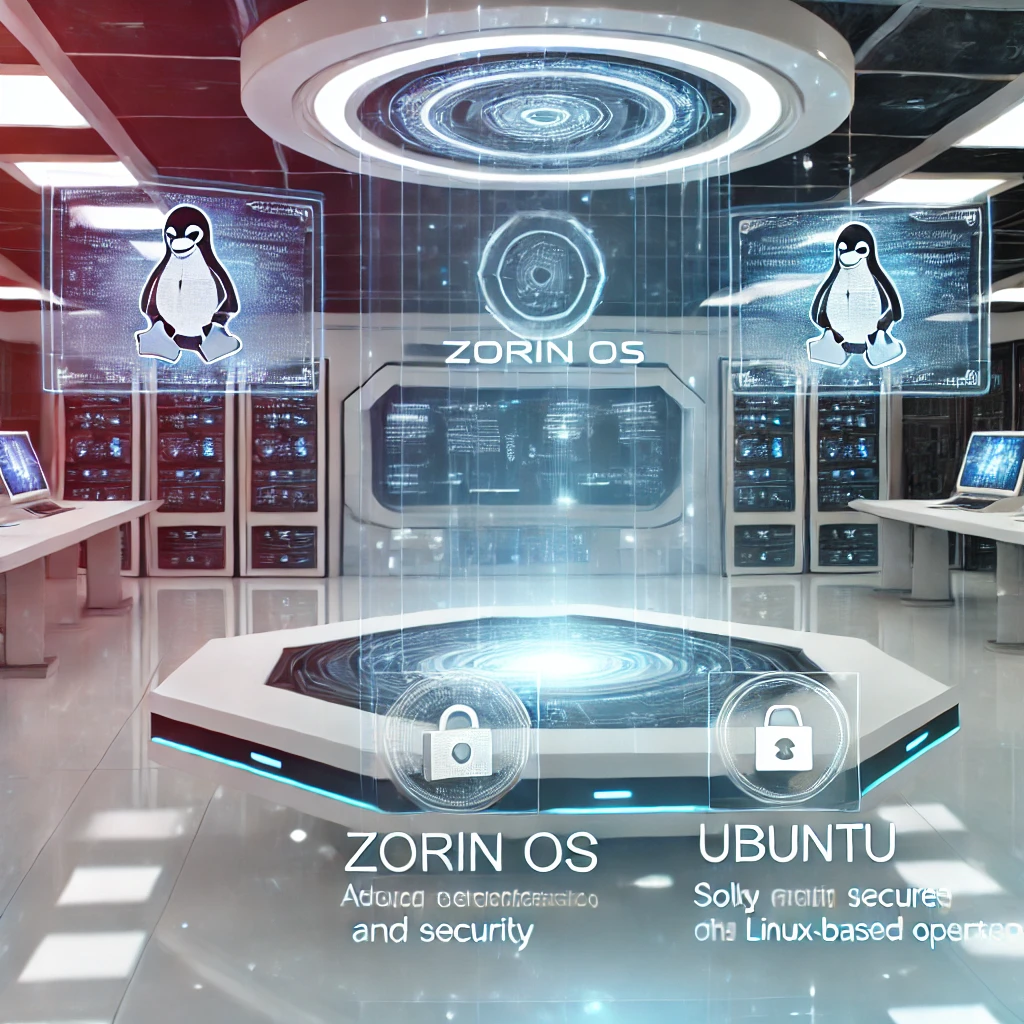
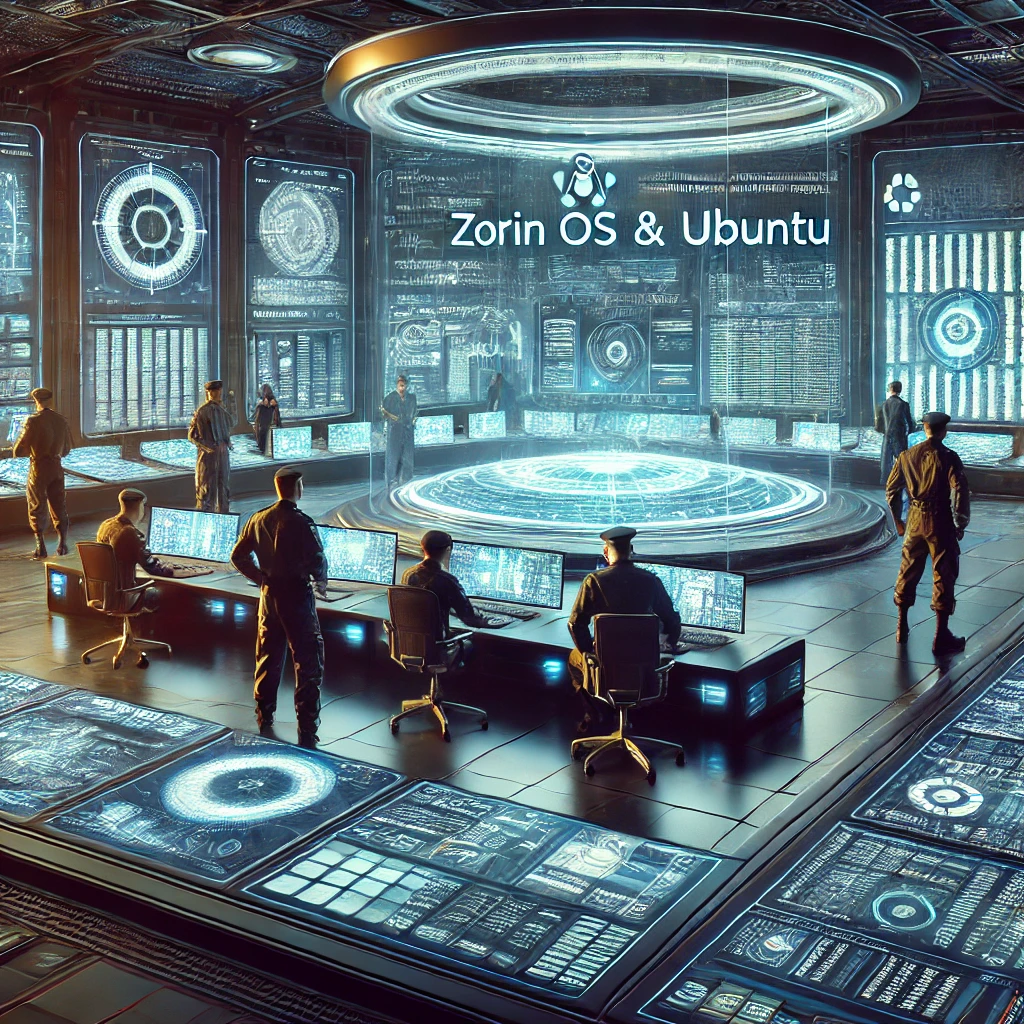
To see our Donate Page, click https://skillsgaptrainer.com/donate
To see our YouTube Channel, click https://www.youtube.com/@skillsgaptrainer