Introduction
Good morning, everyone! It’s wonderful to see you all again, eager and ready to dive deeper into the fascinating world of LoRa technology. Over the past few lectures, we’ve laid a solid foundation by exploring the basics of setting up and configuring our LilyGO devices, establishing point-to-point communication, and tackling common troubleshooting scenarios. Today, we’re going to elevate our understanding by delving into the advanced features of LoRa that allow us to fine-tune our networks for optimal performance.
Imagine you’re an architect of a sprawling communication network, stretching across rugged terrains or densely populated urban areas. The success of your network doesn’t just depend on the hardware you’ve deployed but also on how skillfully you’ve configured each device to meet the unique challenges of its environment. This is where the advanced settings of LoRa—like the spread factor, coding rate, and transmission power—come into play.
By the end of today’s lecture, you’ll not only understand what these parameters are but also how to manipulate them to balance range, data rate, reliability, and power consumption according to your specific needs. We’ll explore how each setting impacts the performance of your network and discuss practical scenarios where adjusting these parameters can make a significant difference.
So, let’s embark on this journey to unlock the full potential of LoRa technology and empower you to design more efficient and robust communication systems.
Section 1: Revisiting the Fundamentals of LoRa Modulation
Before we delve into the advanced settings, it’s important to revisit the fundamental principles of LoRa modulation. LoRa, which stands for Long Range, is a modulation technique that enables long-distance communication with low power consumption. It achieves this through a form of spread spectrum modulation known as Chirp Spread Spectrum (CSS).
In CSS, the signal is spread over a wider bandwidth than necessary for transmitting the data. This spreading provides robustness against interference and allows for the recovery of signals even below the noise floor. The key parameters that influence this process are the spread factor, coding rate, bandwidth, and transmission power.
Section 2: Understanding the Spread Factor (SF)
What is Spread Factor?
The spread factor, often abbreviated as SF, is a critical parameter in LoRa modulation. It essentially determines how much the signal is spread in time, influencing both the data rate and the sensitivity of the receiver.
– Definition: The spread factor is the ratio between the symbol rate and the chip rate. It ranges from SF6 to SF12.
– Impact on Performance:
– Higher SF (e.g., SF12): Increases the time on air, leading to a lower data rate but higher sensitivity and longer range.
– Lower SF (e.g., SF7): Decreases the time on air, resulting in a higher data rate but lower sensitivity and shorter range.
Analogy to Understand Spread Factor
Think of the spread factor like the zoom level on a camera. A higher SF is like zooming in; you can see finer details (better sensitivity) but capture less of the scene (lower data rate). A lower SF is like zooming out; you capture more of the scene (higher data rate) but lose some detail (lower sensitivity).
Mathematical Perspective
The symbol rate \( R_s \) can be calculated as:
\[ R_s = \frac{\text{Bandwidth}}{2^{\text{SF}}} \]
This equation shows that as the spread factor increases, the symbol rate decreases, leading to longer transmission times for the same amount of data.
Practical Implications
– Range: Higher SF allows for communication over longer distances.
– Energy Consumption: Longer transmission times consume more energy.
– Network Capacity: Lower SF increases network capacity by reducing time on air.
Setting the Spread Factor in Code
In your Arduino sketch, you can set the spread factor using:
“`cpp
LoRa.setSpreadingFactor(7); // Values from 6 to 12
“`
Exercise
– Task: Experiment with different spread factors on your devices.
– Steps:
1. Set your transmitter to send data with SF7 and observe the communication range and data rate.
2. Increase the SF to SF10 and repeat the observations.
3. Record how the changes affect performance.
Discussion
– Question: What differences did you notice when changing the spread factor?
– Answer: As the SF increased, the range improved, but the data rate decreased, and the transmission time increased.
Section 3: Exploring Coding Rate (CR)
What is Coding Rate?
The coding rate in LoRa refers to the Forward Error Correction (FEC) rate used in the transmission. It determines how much redundant information is added to the data to help the receiver detect and correct errors.
– Definition: The coding rate is expressed as \( 4 / (4 + R) \), where \( R \) is a value between 1 and 4.
– Possible Values:
– CR = 4/5 (R = 1)
– CR = 4/6 (R = 2)
– CR = 4/7 (R = 3)
– CR = 4/8 (R = 4)
Impact on Performance
– Higher Coding Rate (e.g., 4/8):
– More redundancy.
– Better error correction capability.
– Lower effective data rate.
– Lower Coding Rate (e.g., 4/5):
– Less redundancy.
– Higher data rate.
– Less robust against interference.
Trade-offs
– Reliability vs. Data Rate: Increasing the coding rate improves reliability in noisy environments but reduces the data throughput.
– Time on Air: Higher coding rates increase the time on air, similar to higher spread factors.
Setting the Coding Rate in Code
You can set the coding rate using:
“`cpp
LoRa.setCodingRate4(5); // Values from 5 (4/5) to 8 (4/8)
“`
Exercise
– Task: Modify the coding rate and observe its effect.
– Steps:
1. Set CR to 5 (4/5) and test communication under normal conditions.
2. Introduce some interference or increase the distance between devices.
3. Increase CR to 8 (4/8) and observe if the communication improves.
Discussion
– Question: How did changing the coding rate affect your ability to receive data in challenging conditions?
– Answer: A higher coding rate improved data reception under interference but at the cost of slower data transmission.
Section 4: Adjusting Transmission Power (TX Power)
What is Transmission Power?
Transmission power, measured in decibels relative to one milliwatt (dBm), determines the strength of the signal being transmitted. Adjusting TX power can help balance the communication range and power consumption.
Impact on Performance
– Higher TX Power:
– Increases signal strength and potential range.
– Consumes more energy.
– May cause more interference with other devices.
– Lower TX Power:
– Conserves battery life.
– Reduces potential interference.
– May decrease communication range.
Regulatory Considerations
– Legal Limits: Different regions have regulations on the maximum allowable transmission power. Always ensure compliance with local laws to avoid legal issues and interference with other services.
Setting the Transmission Power in Code
You can set the TX power using:
“`cpp
LoRa.setTxPower(14); // Values from 2 to 20 (higher values may require RF switches)
“`
Note: The maximum TX power may be limited by the hardware and regulatory constraints.
Exercise
– Task: Adjust the transmission power and observe the effects on range and power consumption.
– Steps:
1. Set TX power to a low value (e.g., 2 dBm) and test communication at various distances.
2. Increase TX power incrementally and note any improvements in range.
3. Use a current meter to measure power consumption at different TX power levels.
Discussion
– Question: How did changing the TX power affect your device’s performance and power usage?
– Answer: Increasing TX power extended the communication range but also increased power consumption.
Section 5: Balancing the Parameters for Optimal Performance
Interdependence of Parameters
It’s important to recognize that spread factor, coding rate, bandwidth (which we discussed in previous lectures), and TX power are interconnected. Adjusting one parameter can influence the others, and finding the right balance depends on your specific application.
Example Scenarios
1. Long-Range, Low-Power Sensor Network
– Goal: Maximize range while conserving battery life.
– Settings:
– Spread Factor: High (e.g., SF12) for maximum sensitivity.
– Coding Rate: Moderate (e.g., 4/7) to balance reliability and data rate.
– TX Power: Moderate (e.g., 10 dBm) to conserve energy.
– Bandwidth: Narrow (e.g., 125 kHz) to enhance range.
2. High-Throughput, Short-Range Communication
– Goal: Maximize data rate over a short distance.
– Settings:
– Spread Factor: Low (e.g., SF7) for higher data rate.
– Coding Rate: Low (e.g., 4/5) to maximize throughput.
– TX Power: Low to moderate, as high power isn’t needed.
– Bandwidth: Wide (e.g., 250 kHz or 500 kHz) to support higher data rates.
Exercise
– Task: Design a configuration for a specific use case.
– Scenario: You need to deploy devices in an urban environment with high interference and moderate range requirements.
– Steps:
1. Identify the challenges: interference, obstacles, moderate range.
2. Choose appropriate settings:
– Spread Factor: Maybe SF9 to improve reliability without excessively increasing time on air.
– Coding Rate: Higher CR (e.g., 4/8) to improve error correction.
– TX Power: Adjust according to legal limits and required range.
3. Implement and test your configuration.
Discussion
– Question: What considerations influenced your choice of settings?
– Answer: The urban environment necessitated a balance between robustness and efficiency to cope with interference and obstacles.
—
Section 6: Practical Demonstration
Let’s walk through a practical example of configuring these parameters in code.
Sample Code Snippet
“`cpp
#include <SPI.h>
#include <LoRa.h>
void setup() {
Serial.begin(115200);
while (!Serial);
Serial.println(“LoRa Advanced Configuration”);
if (!LoRa.begin(868E6)) { // Set frequency
Serial.println(“Starting LoRa failed!”);
while (1);
}
// Set advanced parameters
LoRa.setSpreadingFactor(10); // SF6 to SF12
LoRa.setSignalBandwidth(125E3); // 7.8 kHz to 500 kHz
LoRa.setCodingRate4(7); // 5 (4/5) to 8 (4/8)
LoRa.setTxPower(14); // 2 to 20 dBm
Serial.println(“LoRa configured with:”);
Serial.print(“Spreading Factor: “); Serial.println(LoRa.getSpreadingFactor());
Serial.print(“Bandwidth: “); Serial.println(LoRa.getSignalBandwidth());
Serial.print(“Coding Rate: 4/”); Serial.println(LoRa.getCodingRate4());
Serial.print(“TX Power: “); Serial.println(14);
}
void loop() {
// Your transmission code here
}
“`
Explanation
– LoRa.begin(868E6): Sets the frequency to 868 MHz for Europe.
– LoRa.setSpreadingFactor(10): Configures the spread factor.
– LoRa.setSignalBandwidth(125E3): Sets the bandwidth to 125 kHz.
– LoRa.setCodingRate4(7): Sets the coding rate to 4/7.
– LoRa.setTxPower(14): Sets the transmission power to 14 dBm.
Testing and Validation
– Upload the code to your device.
– Use `Serial.println()` statements to confirm the settings.
– Perform communication tests to validate performance.
Section 7: Legal and Ethical Considerations
Regulatory Compliance
Always ensure that your configurations comply with local regulations, especially concerning:
– Frequency Bands: Use only the designated ISM bands for your region.
– Transmission Power: Adhere to the maximum allowed TX power.
– Duty Cycle: Some regions impose limits on the duty cycle, the percentage of time a device can occupy a frequency channel.
Ethical Use
– Interference: Be mindful not to cause harmful interference to other users.
– Security: Implement encryption and authentication mechanisms to protect data and prevent unauthorized access.
Section 8: Advanced Topics and Further Exploration
Adaptive Data Rate (ADR)
In LoRaWAN networks, Adaptive Data Rate allows devices to automatically adjust their transmission parameters based on network conditions. While our focus is on point-to-point communication, you can implement similar adaptive mechanisms in your own networks.
Dynamic Parameter Adjustment
– Goal: Optimize network performance by adjusting parameters in real-time.
– Implementation:
– Monitor signal quality metrics like RSSI (Received Signal Strength Indicator) and SNR (Signal-to-Noise Ratio).
– Adjust SF, CR, and TX power based on predefined thresholds.
– Ensure changes are synchronized between sender and receiver.
Exercise
– Task: Implement a simple adaptive mechanism in your code.
– Steps:
1. At the receiver, measure RSSI of incoming packets.
2. If RSSI is consistently strong, signal the sender to lower TX power or decrease SF.
3. If RSSI is weak, request an increase in TX power or SF.
4. Implement communication protocols for parameter negotiation.
Discussion
– Question: What challenges did you encounter when implementing dynamic adjustments?
– Answer: Synchronizing parameter changes and ensuring both devices remain compatible can be complex. Timing and protocol design are critical.
Conclusion
Today, we’ve ventured into the advanced features of LoRa technology, uncovering the levers that allow us to fine-tune our communication systems. By understanding and manipulating the spread factor, coding rate, and transmission power, we gain the ability to tailor our networks to the specific demands of our applications, whether that’s maximizing range, optimizing data rate, conserving energy, or enhancing reliability.
These advanced settings are powerful tools in your arsenal, but they come with responsibilities. Balancing the trade-offs requires a thoughtful approach, and compliance with regulatory standards is paramount.
As you continue to experiment and build upon these concepts, remember that the optimal configuration often depends on a multitude of factors, including environmental conditions, hardware capabilities, and the unique requirements of your project. Don’t hesitate to think creatively and explore different combinations to find what works best for your scenarios.
Questions and Discussion
Let’s take some time to address any questions or thoughts you might have.
Question: How does increasing the spread factor affect battery life in battery-powered devices?
Answer: Increasing the spread factor results in longer transmission times because the data rate decreases. Longer transmission times consume more energy, which can reduce battery life. Therefore, there’s a trade-off between range and power consumption that needs to be carefully managed in battery-powered applications.
Question: Can we adjust these parameters on the fly during operation, or do they need to be set at startup?
Answer: Yes, you can adjust these parameters dynamically during operation. However, both the sender and receiver need to be synchronized with the new settings to maintain communication. Implementing a protocol for parameter negotiation and ensuring synchronization is essential when adjusting parameters on the fly.
Question: What are some best practices for choosing the right settings in a network with multiple devices?*
Answer: In multi-device networks, it’s important to consider network capacity and avoid collisions. Using a lower spread factor can increase capacity but may reduce range. Employing techniques like time synchronization, channel diversity, and adaptive data rate can help optimize network performance. Additionally, thorough testing in the deployment environment is crucial to fine-tune the settings.
Additional Resources
To further your understanding and assist you in practical implementations, consider exploring the following resources:
– Semtech LoRa Modem Designer’s Guide: Provides in-depth technical details on LoRa modulation and parameter impacts.
– LoRa Alliance Documentation: Offers comprehensive guides and standards for LoRa and LoRaWAN technologies.
– Arduino LoRa Library Documentation: Details on library functions and examples for various configurations.
Closing Remarks
As we conclude today’s lecture, I encourage you to apply these advanced settings in your projects thoughtfully. Experimentation is key—don’t be afraid to test different configurations and observe how they impact your system’s performance. The insights you gain from hands-on experience are invaluable.
In our next lecture, we’ll delve into implementing secure communication using encryption methods and key management strategies. Building upon the foundation we’ve established, we’ll explore how to protect your data and ensure the integrity of your networks.
Thank you for your active participation and curiosity. I look forward to seeing the innovative ways you’ll utilize these advanced features in your work.
‘See you all in the next lecture!’
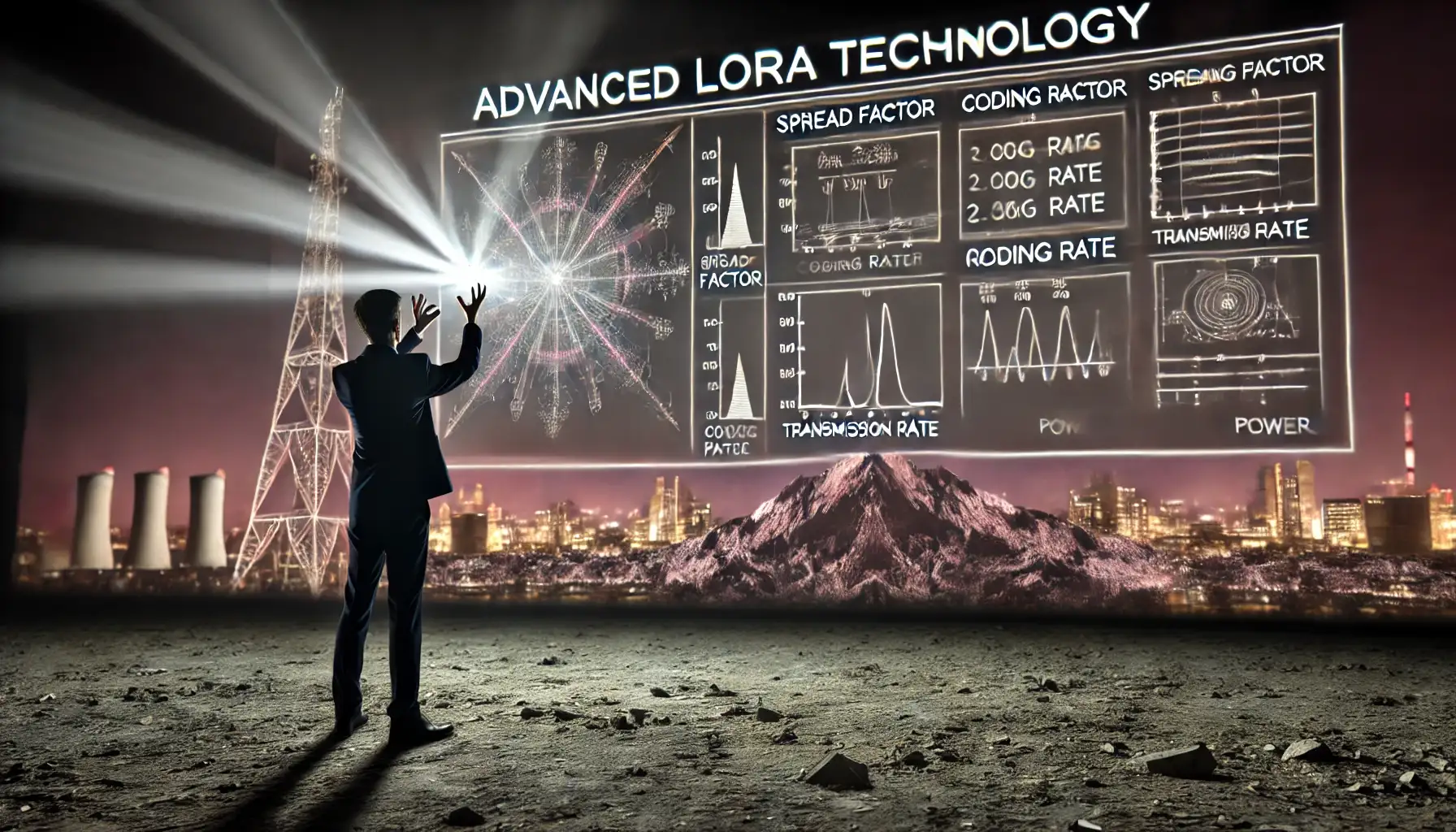
To see our Donate Page, click https://skillsgaptrainer.com/donate